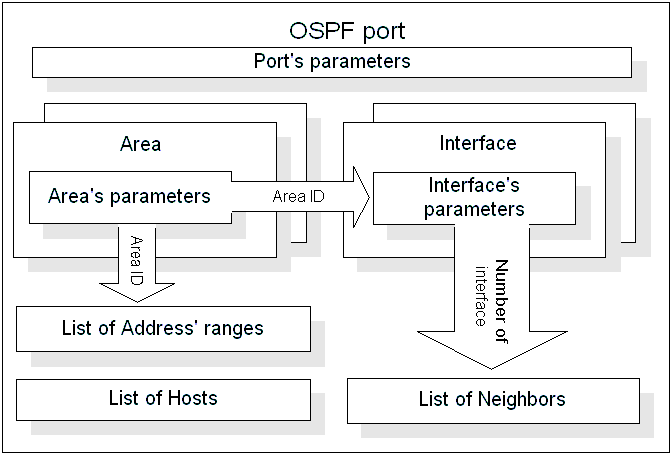
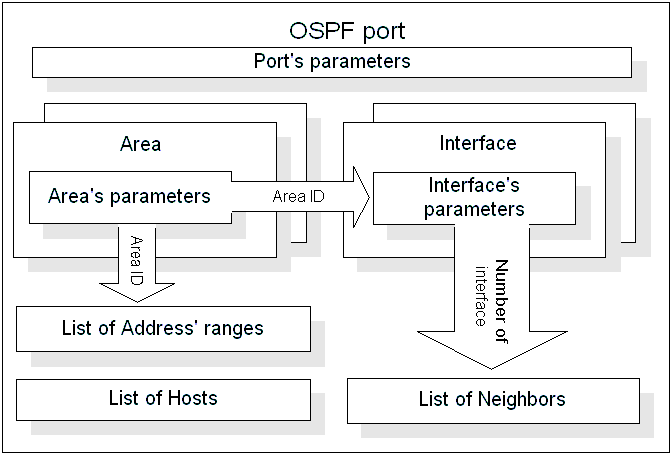

The table of OSPF Areas can hold up to 16 definitions.
OSPF Area definitions are kept sorted. News definition are added in the correct position of the table on the base of the currently defined entries. Likewise the entry deletion will cause the table to be rearranged.
The table of OSPF Areas can be modified while the Abilis CPX is working without needing to restart it. Changes made on the table can be activated by executing the initialization command INIT PO:xxx, where "xxx" is the OSPF port number.
Commands for handling OSPF Areas are described in the OSPF Areas section of the document Commands relating to OSPF Tables. The available commands are the following:
A OSPF AREA:In the following example are displayed all the entries of the table of OSPF Areas. Displayed values are only samples.
[16:32:16] ABILIS_CPX: D OSPF AREA - Not Saved (SAVE CONF), Not Refreshed (INIT) --------------------------------- -------------------------------------------------------- AREA: AUTTYPE: STUB: DEFCOST: -------------------------------------------------------- 010.000.000.000 NO NO 65535 020.000.000.000 NO NO 20 --------------------------------------------------------
The "Not Saved (SAVE CONF)" message is displayed every time the table is modified but not saved with the SAVE CONF command.
The "Not Refreshed (INIT)" message is displayed every time the table is modified but not refreshed with the INIT PO:xxx command.
| AREA: | Area ID |
| 0.0.0.0 | 0.0.0.0 - 255.255.255.255 |
This is a 32-bit number that identifies the area. The Area ID of 0.0.0.0 is reserved for the backbone. If the area represents a subnetted network, the IP network number of the subnetted network may be used for the Area ID.
| AUTTYPE: | Authentication type |
| NO | NO, SIMPLE, CRYPTO |
Each area can be configured for a separate type of authentication.
All OSPF protocol exchanges are authenticated. The OSPF packet header includes an authentication type
field and 64-bits of data for use by the appropriate authentication scheme (determined by the type field).
The authentication type is configurable on a per-area basis. Additional authentication data is configurable
on a per-interface basis.
For example, if an area uses a simple password scheme for authentication, a separate password may be configured for each network contained in the area.
The current list of authentication types is described below:
| Value | Meanning | Description |
|---|---|---|
| NO | No authentication | Use of this authentication type means that routing exchanges in the area are not authenticated. The 64-bit field in the OSPF header can contain anything; it is not examined on packet reception. |
| SIMPLE | Simple password authentication | Using this authentication type, a 64-bit field is configured on a per-network basis. All packets sent on a particular network must have this configured value in their OSPF header 64-bit authentication field. This essentially serves as a "clear" 64-bit password. |
| CRYPTO | Cryptographic authentication | Using this authentication type, a shared secret key is configured in all routers attached to a common network/subnet. For each OSPF protocol packet, the key is used to generate/verify a "message digest" that is appended to the end of the OSPF packet. The message digest is a one-way function of the OSPF protocol packet and the secret key. Since the secret key is never sent over the network in the clear, protection is provided against passive attacks. The algorithm's used to generate and verify the message digest are specified implicitly by the secret key. This specification completely defines the use of OSPF Cryptographic authentication when the MD5 algorithm is used. |
| STUB: | External route capability flag |
| NO | NO, YES |
Whether AS external advertisements will be flooded into/throughout the area. If AS external advertisements are excluded from the area, the area is called a "stub". Internal to stub areas, routing to external destinations will be based solely on a default summary route. The backbone cannot be configured as a stub area. Also, virtual links cannot be configured through stub areas.
| DEFCOST: | Stub default cost |
| 65535 | 1 - 65535 |
If the area has been configured as a stub area, and the router itself is an area border router, then the Stub Default Cost indicates the cost of the default summary link that the router should advertise into the area.

The table of OSPF External Routes contains filtering rules for routes which are external to the OSPF
domain that could be imported into the OSPF domain.
Is is used only when this router is declared as ASBR, i.e. the OSPF_ASBR:
parameter is set to "YES".
The table is used as describe below:
In the case 1) the filtering is possible only "by protocol" through the parameters of the OSPF ports: OSPF_LOCAL, OSPF_STATIC and OSPF_RIP.
In the case 2) it is possible to explicitely ignore routes.
In case 3) all the routes for the protocol having at least one "accept" record are ignored, except those explicitely accepted.
The table of OSPF External Routes can hold up to 256 definitions.
OSPF External route definitions are kept sorted. News definition are added in the correct position of the table on the base of the currently defined entries. Likewise the entry deletion will cause the table to be rearranged.
The table of OSPF External Routes can be modified while the Abilis CPX is working without needing to restart it. Changes made on the table can be activated by executing the initialization command INIT PO:xxx, where "xxx" is the OSPF port number.
Commands for handling OSPF External Routes are described in the OSPF External Routes section of the document Commands relating to OSPF Tables. The available commands are the following:
A OSPF EXTERNAL:In the following example are displayed all the entries of the table of OSPF External Routes. Displayed values are only samples.
[16:32:16] ABILIS_CPX: D OSPF EXTERNAL - Not Saved (SAVE CONF), Not Refreshed (INIT) --------------------------------- ----------------------------------------------------- EXTERNAL: PROT: ACTION: METRIC: TYPE: ----------------------------------------------------- 192.168.006.002/32 RIP ACCEPT 5 1 192.168.006.000/24 LOCAL IGNORE 1 1 010.000.000.000/8 ANY ACCEPT 10 1 000.000.000.000/0 ANY ACCEPT * 1 -----------------------------------------------------
The "Not Saved (SAVE CONF)" message is displayed every time the table is modified but not saved with the SAVE CONF command.
The "Not Refreshed (INIT)" message is displayed every time the table is modified but not refreshed with the INIT PO:xxx command.
| EXTERNAL: | External IP network |
| no value | see below |
It specifies the external IP network that can be imported (or not) into OSPF port.
The "EXTERNAL:" parameter corresponds to the external route IP address and mask in Slash Notation (i.e. x.x.x.x/yy).
Valid network IP addresses must always be expressed in Dotted Decimal Notation. The allowed values are shown in the following table:
| HEX: | 00000000 | 01000000 - 7EFFFFFF | 80000000 - DFFFFFFF |
|---|---|---|---|
| DDN: | 0.0.0.0 | 1.0.0.0 - 126.255.255.255 | 128.0.0.0 - 223.255.255.255 |
IP addresses of class D and E are not currently supported.
Valid values for the network mask must contain sequence of bit set to 1, estimated leaving from the most meaningful bit towards the less meaningful one; therefore they must be in the range [0..32].
Doing the "logical AND" between network IP address and the related network mask, the result should be the network itself.
The network address "0.0.0.0" is valid only for mask value "0".
| PROT: | Routing protocol filter |
| ANY | ANY, LOCAL, STATIC, RIP |
This parameter defines a routing protocol for which this filter will be applied.
| ACTION: | Accept/Ignore flag |
| ACCEPT | ACCEPT, IGNORE |
This parameter indicates if the selected network EXTERNAL: can be accepted or ignored by OSPF port.
This means that all the routing present into IP Routings table that matches with EXTERNAL: will be imported into OSPF table in case that ACTION: is set to "ACCEPT" (and then will be used also specified metric METRIC:), and will be not imported in case that it is set to "IGNORE".
| METRIC: | Metric used for redistribute this route |
| * | 0 - 16, * |
This parameter sets the metric value that will be used for redistribution routes, of LOCAL:, STATIC: or RIP: type, imported from the IP Routings table into OSPF.
The value "*" stands for "use default metric", i.e. indicates to use the metric specified for the related protocol type PROT:, in OSPF port configuration.
| TYPE: | Type of external route |
| 1 | 1, 2 |
This parameter sets the type of External route.

The table of OSPF Hosts collects information about "hosts", i.e. users (servers, workstations, etc.) directly connected to router.
The table of OSPF Hosts can hold up to 100 definitions.
OSPF Host definitions are kept sorted. News definition are added in the correct position of the table on the base of the currently defined entries. Likewise the entry deletion will cause the table to be rearranged.
The table of OSPF Hosts can be modified while the Abilis CPX is working without needing to restart it. Changes made on the table can be activated by executing the initialization command INIT PO:xxx, where "xxx" is the OSPF port number.
Commands for handling OSPF Hosts are described in the OSPF Hosts section of the document Commands relating to OSPF Tables. The available commands are the following:
A OSPF HOST:In the following example are displayed all the entries of the table of OSPF Hosts. Displayed values are only samples.
[16:32:16] ABILIS_CPX: D OSPF HOST - Not Saved (SAVE CONF), Not Refreshed (INIT) --------------------------------- --------------------------------------- HOST: AREA: COST: --------------------------------------- 010.000.000.001 010.000.000.000 65535 192.168.006.010 010.000.000.000 25 ---------------------------------------
The "Not Saved (SAVE CONF)" message is displayed every time the table is modified but not saved with the SAVE CONF command.
The "Not Refreshed (INIT)" message is displayed every time the table is modified but not refreshed with the INIT PO:xxx command.
| HOST: | Host's IP address |
| no value | see below |
This parameter sets the host's IP address, in Dotted Decimal Notation.
Valid IP addresses are shown in the following table:
| HEX: | 01000000 - 7EFFFFFF | 80000000 - DFFFFFFF |
|---|---|---|
| DDN: | 1.0.0.0 - 126.255.255.255 | 128.0.0.0 - 223.255.255.255 |
IP addresses of class D and E are not currently supported.
Host routes are advertised in router links advertisements as stub networks with mask 0xFFFFFFFF. They indicate either router interfaces to point-to-point networks, looped router interfaces, or IP hosts that are directly connected to the router (e.g., via a SLIP line).
| AREA: | Owner's ID |
| 0 | 0.0.0.0 - 255.255.255.255 |
This is a 32-bit number (Area ID) that identifies the owner area.
| COST: | Cost of a route to the host |
| 65535 | 1 - 65535 |
This parameter sets the cost of sending a packet to the host, in terms of the link state metric. However, since the host probably has only a single connection to the Internet, the actual configured cost in many cases is not important (i.e. it will have no effect on routing).

The table of OSPF Neighbours collects information about router's neighbors, i.e. routers that have interfaces to a common network. On multi-access networks (BMA), neighbors are dynamically discovered by OSPF's Hello Protocol. But for all other types of networks (NBMA, PP, UPP, PMP) neighbors must be configured.
The table of OSPF Neighbours can hold up to 100 definitions.
OSPF Neighbour definitions are kept sorted. News definition are added in the correct position of the table on the base of the currently defined entries. Likewise the entry deletion will cause the table to be rearranged.
The table of OSPF Neighbours can be modified while the Abilis CPX is working without needing to restart it. Changes made on the table can be activated by executing the initialization command INIT PO:xxx, where "xxx" is the OSPF port number.
Commands for handling OSPF Neighbours are described in the OSPF Neighbours section of the document Commands relating to OSPF Tables. The available commands are the following:
A OSPF NEIGH:In the following example are displayed all the entries of the table of OSPF Neighbours. Displayed values are only samples.
[16:32:16] ABILIS_CPX: D OSPF NEIGH - Not Saved (SAVE CONF), Not Refreshed (INIT) --------------------------------- ---------------------------------------------------------------- NEIGH: IPP: PRIO: POLL: COST: ---------------------------------------------------------------- 010.000.000.001 NONE 0 10 0 192.168.006.011 1 0 13 0 ----------------------------------------------------------------
The "Not Saved (SAVE CONF)" message is displayed every time the table is modified but not saved with the SAVE CONF command.
The "Not Refreshed (INIT)" message is displayed every time the table is modified but not refreshed with the INIT PO:xxx command.
| NEIGH: | IP address | ||
| 0.0.0.0 | 0.0.0.0, | 1.0.0.0 - 126.255.255.255, | 128.0.0.0 - 223.255.255.255 |
Thi is the neighbour's IP address.
IP addresses of class D and E are not actually supported.
This table contains the list of all other routers attached to the non-broadcast network. Each router is listed by its IP interface address on the network. Also, for each router listed, that router's eligibility to become Designated Router must be defined. When an interface to a non-broadcast network comes up, the router sends Hello Packets only to those neighbors eligible to become Designated Router, until the identity of the Designated Router is discovered.
| IPP: | IP port number |
| NONE | NONE, 0 - 63 |
Each neighbor links with one OSPF interface only. This parameter defines the number of the IP port taht links with OSPF interface.
| PRIO: | Neighbor's priority |
| 0 | 0 - 255 |
Neighbor's priority.
| POLL: | Neighbour's poll interval |
| 10 | 1 - 65535 |
If a neighboring router has become inactive (Hello Packets have not been seen for Router Dead Interval seconds), it may still be necessary to send Hello Packets to the dead neighbour. These Hello Packets will be sent at the reduced rate Poll Interval, which should be much larger than Hello Interval. Sample value for a PDN X.25 network: 2 minutes (120 seconds).
| COST: | Neighbour's cost |
| 0 | 0 - 65535 |
Neighbor's cost.

The table of OSPF Ranges holds information about ares's ranges. Routing information is condensed at area boundaries. External to the area, at most a single route is advertised (via a summary link advertisement) for each address range. The route is advertised if and only if the address range's Status is set to Advertise. Unadvertised ranges allow the existence of certain networks to be intentionally hidden from other areas.
The table of OSPF Ranges can hold up to 100 definitions.
OSPF Range definitions are kept sorted. News definition are added in the correct position of the table on the base of the currently defined entries. Likewise the entry deletion will cause the table to be rearranged.
The table of OSPF Ranges can be modified while the Abilis CPX is working without needing to restart it. Changes made on the table can be activated by executing the initialization command INIT PO:xxx, where "xxx" is the OSPF port number.
Commands for handling OSPF Ranges are described in the OSPF Ranges section of the document Commands relating to OSPF Tables. The available commands are the following:
A OSPF RANGE:In the following example are displayed all the entries of the table of OSPF Ranges. Displayed values are only samples.
[16:32:16] ABILIS_CPX: D OSPF RANGE - Not Saved (SAVE CONF), Not Refreshed (INIT) --------------------------------- --------------------------------------------------------- AREA: RANGE: ADV: --------------------------------------------------------- 000.000.000.000 192.168.006.000/24 NO 010.000.000.000 001.002.003.004/32 YES ---------------------------------------------------------
The "Not Saved (SAVE CONF)" message is displayed every time the table is modified but not saved with the SAVE CONF command.
The "Not Refreshed (INIT)" message is displayed every time the table is modified but not refreshed with the INIT PO:xxx command.
| AREA: | Owner's ID |
| 0.0.0.0 | 0.0.0.0 - 255.255.255.255 |
This is a 32-bit number (Area ID) that identifies the owner area.
| RANGE: | Range address and mask |
| 0.0.0.0 | [0.0.0.0, 1-126.x.x.x, 128-223.x.x.x] |
This parameter corresponds to the range IP address and mask in Slash Notation (i.e. x.x.x.x/yy).
Valid IP addresses must always be expressed in Dotted Decimal Notation. The allowed values are shown in the following table:
| HEX: | 00000000 | 01000000 - 7EFFFFFF | 80000000 - DFFFFFFF |
|---|---|---|---|
| DDN: | 0.0.0.0 | 1.0.0.0 - 126.255.255.255 | 128.0.0.0 - 223.255.255.255 |
IP addresses of class D and E are not currently supported.
Valid values for the network mask must contain sequence of bit set to 1, estimated leaving from the most meaningful bit towards the less meaningful one; therefore they must be in the range [0..32].
Doing the "logical AND" between network IP address and the related network mask, the result should be the network itself.
Networks and hosts are assigned to an area depending on whether their addresses fall into one of the area's defining address ranges. Routers are viewed as belonging to multiple areas, depending on their attached networks' area membership.
| ADV: | Advertise flag |
| YES | NO, YES |
Routing information is condensed at area boundaries. External to the area, at most a single route is advertised (via a summary link advertisement) for each address range. The route is advertised if and only if the address range's Status is set to Advertise. Unadvertised ranges allow the existence of certain networks to be intentionally hidden from other areas. Status is set to Advertise (1) by default.
As an example, suppose an IP subnetted network is to be its own OSPF area. The area would be configured as a single address range, whose IP address is the address of the subnetted network, and whose mask is the natural class A, B, or C address mask.
A single route would be advertised external to the area, describing the entire subnetted network.

The table of OSPF Virtual links holds information about Virtual Links.
It is possible to define
areas in such a way that the backbone area (0.0.0.0) is no longer contiguous. In this case the system
administrator must restore backbone area connectivity by configuring virtual links.
Virtual links can be configured between any two backbone routers that have an interface to a common non-backbone area. Virtual links belong to the backbone area.
The protocol treats two routers joined by a virtual link as if they were connected by an unnumbered point-to-point network. On the graph of the backbone area, two such routers are joined by arcs whose costs are the intra-area distances between the two routers.
The routing protocol traffic that flows along the virtual link uses intra-area routing only.
The table of OSPF Virtual links can hold up to 16 definitions.
OSPF Virtual link definitions are kept sorted. News definition are added in the correct position of the table on the base of the currently defined entries. Likewise the entry deletion will cause the table to be rearranged.
The table of OSPF Virtual links can be modified while the Abilis CPX is working without needing to restart it. Changes made on the table can be activated by executing the initialization command INIT PO:xxx, where "xxx" is the OSPF port number.
Commands for handling OSPF Virtual links are described in the OSPF Virtual Links section of the document Commands relating to OSPF Tables. The available commands are the following:
A OSPF VL REM-RID:In the following example are displayed all the entries of the table of OSPF Virtual links. Displayed values are only samples.
[16:32:16] ABILIS_CPX: D OSPF VL
- Not Saved (SAVE CONF), Not Refreshed (INIT) ---------------------------------
-------------------------------------------------------------------------------
REM-RID: AREA: HELLO: RXMT: TRDEL: DEAD: PWD: KEYID:
MD5KEY:
-------------------------------------------------------------------------------
002.000.000.000 010.000.000.000 12 5 1 60 0
020.001.001.001 000.000.000.000 10 5 1 60 0
-------------------------------------------------------------------------------
The "Not Saved (SAVE CONF)" message is displayed every time the table is modified but not saved with the SAVE CONF command.
The "Not Refreshed (INIT)" message is displayed every time the table is modified but not refreshed with the INIT PO:xxx command.
| REM-RID: | Remote router ID |
| 0.0.0.0 | 0.0.0.0 - 255.255.255.255 |
The Router ID of a remote router that is located in other end of VL.
| AREA: | Owners area ID |
| 0.0.0.1 | 0.0.0.1 - 255.255.255.255 |
Area ID of area that is used as transit area for this Virtual Link.
| HELLO: | Hello interval |
| 10 | 1 - 120 secs |
The length of time, in seconds, between the Hello Packets that the router sends on the other point of VL. This value is advertised in the router's Hello Packets. It must be the same for both routers attached to a VL. The smaller the Hello Interval, the faster topological changes will be detected, but more OSPF routing protocol traffic will ensue.
| RXMT: | Retransmission interval |
| 5 | 1 - 150 secs |
The number of seconds between link state advertisement retransmissions, for adjacencies belonging to this VL.
| TRDEL: | Transmit delay interval |
| 1 | 1 - 30 secs |
The estimated number of seconds it takes to transmit a Link State Update Packet over this VL.
| DEAD: | Dead interval |
| 60 | 1 - 1200 secs |
After ceasing to hear a router's Hello Packets, the number of seconds before its neighbor declare the router down. This is also advertised in the router's Hello Packets in their Router Dead Interval field. This value again must be the same for both routers attached to a VL.
| PWD: | Authentication password |
| empty | From 0 up to 8 ASCII characters [33.127] |
This parameter allows to set the Authentication password. Strings of up to 8 ASCII characters in the range [33..126] are accepted. Spaces are not allowed. The case of the entered password is preserved.
Cheracter string is contain a value of a password.
| KEYID: | Key ID |
| 0 | 0 - 255 |
This field identifies the algorithm and secret key used to create the message digest appended to the OSPF packet. Key Identifiers (Key ID) must be set equal at the two ends of the VL.
| MD5KEY: | MD5 secret key |
| empty | From 0 up to 16 ASCII characters [33..126] |
This parameter allows to set the MD5 secret key. Strings of up to 16 ASCII characters in the range [33..126] are accepted. Spaces are not allowed. The case of the entered key is preserved.
A shared secret key is configured in all routers attached to a common network/subnet. For each OSPF protocol packet, the key is used to generate/verify a "message digest" that is appended to the end of the OSPF packet. The message digest is a one-way function of the OSPF protocol packet and the secret key. Since the secret key is never sent over the network in the clear, protection is provided against passive attacks.
The algorithm's used to generate and verify the message digest are specified implicitly by the secret key. This specification completely defines the use of OSPF Cryptographic authentication when the MD5 algorithm is used.