

The HSCB Gold adapter provides all of the following services:
In each Abilis CPX it is possible to plug in only one HSCB Gold adapter.
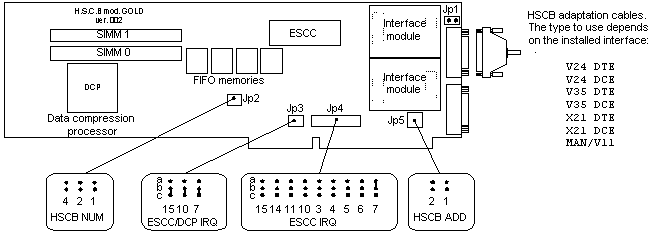
Figure 6. HSCB Gold adapter.
| chassis not connected with interface signal ground | op |
| chassis connected with interface signal ground | CL |
| number of HSCB | JP2 | Base address | JP5 | ||||
|---|---|---|---|---|---|---|---|
| 4 | 2 | 1 | 2 | 1 | |||
| HSCB #0 | op | op | op | disabled adapter | op | op | |
| HSCB #1 | op | op | CL | 0xE000 ('486) | CL | op | |
| HSCB #2 | op | CL | op | 0xD000 (Pentium) | op | CL | |
| HSCB #3 | op | CL | CL | 0xC000 | CL | CL | |
| HSCB #4 | CL | op | op | ||||
| HSCB #5 | CL | op | CL | ||||
| HSCB #6 | CL | CL | op | ||||
| HSCB #7 | CL | CL | CL | ||||
The JP4 jumpers block selects the IRQ level used by the communication chip (ESCC).
For selecting the given IRQ level, install the jumper in the proper position (a-b).
In the newest version of this adapter the "c " line has been removed to avoid mistakes.
The JP3 jumper block makes possible to direct an IRQ level from the ESCC to the DCP, by changing the proper jumper position from the b-c to the a-b one. Actually the DCP driver doesn't use the IRQ signal, so jumpers must be kept in the position b-c. In the newest models, jumpers have been replaced by welded wires
For correct jumpers/switches configuration, it also depends on the software one, refer to the chapter Ports numbering and adapters configuration.
Each port can support the requested interface module: V24, V35, X2, MAN-V11.
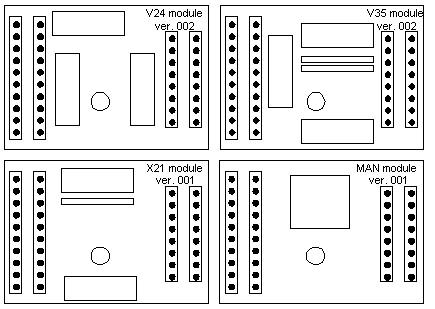
Figure 7. HSCB, modules V24, V35, X21 and Manchester/V11.
Depending on the chosen interface and DCE/DTE modality, it is needed to use the suitable cable, as the following table shows.
| DTE V24 | DTE V35 | DTE X21 | DCE V24 | DCE V35 | DCE X21 | MAN/V11 |
|---|---|---|---|---|---|---|
| 000124 | 000135 | 000121 | 000224 | 000235 | 000221 | --- |
![]() User must insert or extract very carefully the interface modules, without forcing excessively.
User must insert or extract very carefully the interface modules, without forcing excessively.
Modules have two different size connectors, user must pay attention to insert them in the proper sockets.
![]() If the module is wrongly inserted, the module itself and the adapter will be damaged.
If the module is wrongly inserted, the module itself and the adapter will be damaged.

The HSCB Silver adapter provides all of the following services:
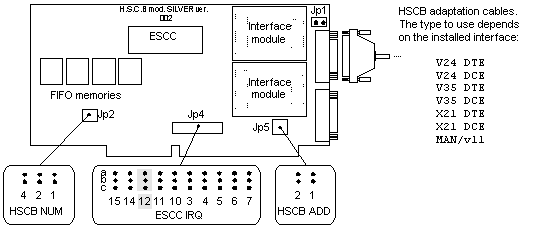
Figure 8. HSCB Silver adapter.
| chassis not connected with interface signal ground | op |
| chassis connected with interface signal ground | CL |
| number of HSCB | JP2 | Base address | JP5 | ||||
|---|---|---|---|---|---|---|---|
| 4 | 2 | 1 | 2 | 1 | |||
| HSCB #1 | op | op | op | disabled adapter | op | op | |
| HSCB #2 | op | op | CL | 0xE000 ('486) | CL | op | |
| HSCB #3 | op | CL | op | 0xD000 (Pentium) | op | CL | |
| HSCB #4 | op | CL | CL | 0xC000 | CL | CL | |
| HSCB #5 | CL | op | op | ||||
| HSCB #6 | CL | op | CL | ||||
| HSCB #7 | CL | CL | op | ||||
| HSCB #8 | CL | CL | CL | ||||
The JP4 jumpers block selects the IRQ level used by the communication chip (ESCC).
For selecting the given IRQ level, install the jumper in the proper position (a-b).
In the newest version of this adapter the "c" line has been removed to avoid errors.
![]() The HSCB Silver adapter makes possible to select the IRQ12 (10 jumpers instead of 9), which is not
present in the HSCB Gold one. However some old models are lacking (9 jumpers as the HSCB Gold one).
The user is asked to check the presence of the IRQ12, by counting the number of present jumpers.
The HSCB Silver adapter makes possible to select the IRQ12 (10 jumpers instead of 9), which is not
present in the HSCB Gold one. However some old models are lacking (9 jumpers as the HSCB Gold one).
The user is asked to check the presence of the IRQ12, by counting the number of present jumpers.
![]() The HSCB Silver adapter uses the same interface modules and cables as HSCB gold.
The HSCB Silver adapter uses the same interface modules and cables as HSCB gold.
For correct jumpers/switches configuration, it also depends on the software one, refer to the chapter Ports numbering and adapters configuration.

The ESB adapter provides all of the following services:
Being a PCI adapter, no jumpers/switches configuration is needed.

Figure 9. ESB adapter.

The ESB2 adapter provides all of the following services:
Being a PCI adapter, no jumpers/switches configuration is needed.

Figure 10. ESB2 adapter.

V24, V35, X21 e MAN/V11 cables schemes are described in the section Connection cables.