

Installation of EBIB system in the Abilis CPX is alternative to the EPIB/EXP/BEP one.
For its correct installation, refers to the section Rules for the correct placement of the EBIB adapters.
The ISDN EBIB Master adapter provides the following services and it has the following interfaces:
At the most, only one EBIB Master adapter can be placed in each Abilis CPX.
The EBIB system can accept up to 3 EBIB slave adapters connected to the EBIB Master one. The most complex configuration allowed, using the "full-optional" Slave adapters, is:
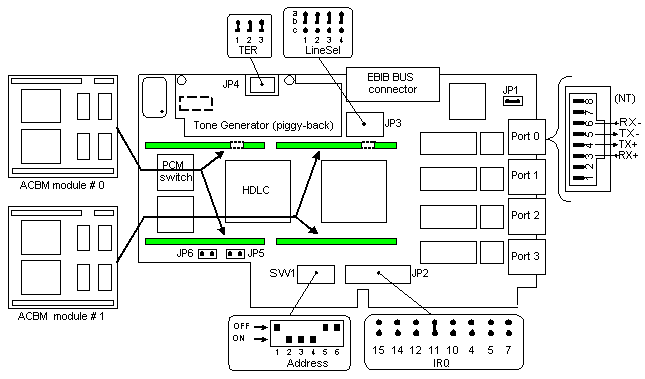
Figure 19. EBIB-Master Adapter.
If jumpers JP5 and JP6 are present, they don't have to be closed (installed).
The dip-switch SW1, as the figure shows, selects the 0xCE00 address: it must not be changed.
For correct jumpers/switches configuration, it also depends on the software one, refer to the chapter Ports numbering and adapters configuration.
| Internal Line Selection | JP3 | ||||||||
|---|---|---|---|---|---|---|---|---|---|
| 1 | 2 | 3 | 4 | 1 | 2 | 3 | 4 | ||
| EBIB Master | a-b | a-b | a-b | a-b | •┐ •┘ • |
•┐ •┘ • |
•┐ •┘ • |
•┐ •┘ • | |
| Terminations on the EBIB bus | JP4 | ||
|---|---|---|---|
| 1 | 2 | 3 | |
| Only EBIB Master | CL | CL | CL |
| At least one Slave is present | op | op | CL |
The JP4 jumpers group allows plugging the suitable terminations on the "EBIB bus".
In order to avoid problems, always check that:
On the contrary EBIB system could have irregular behaviours, such as:

![]() EBIB adapters numbering do not only refer to a jumper/switches configuration, but to a real hardware
difference. The User should pay a lot of attention when requests a new adapter and installs it.
EBIB adapters numbering do not only refer to a jumper/switches configuration, but to a real hardware
difference. The User should pay a lot of attention when requests a new adapter and installs it.
![]() Even if it is possible, it highly recommended to avoid the intallation of adapters in discontinue order
(e.g.. Master + Slave 2). Instructions about EBIB system configuration have been simplified by the sequential
installation of the Slave adapters.
Even if it is possible, it highly recommended to avoid the intallation of adapters in discontinue order
(e.g.. Master + Slave 2). Instructions about EBIB system configuration have been simplified by the sequential
installation of the Slave adapters.
ISDN EBIB Slave adapter, available in the "voice" and "voice/data" versions, provides the following services and interfaces:
In each Abilis CPX it is not possible to install at the same time two or more EBIB Slave adapters with the same numbering.
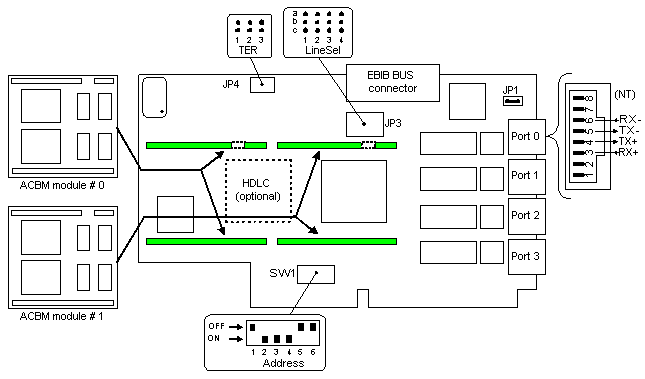
Figure 20. EBIB-Slave adapter.
The dip-switch SW1, as the figure shows, selects the 0xCE00 address: it must not be changed.
For correct jumpers/switches configuration, it also depends on the software one, refer to the chapter Ports numbering and adapters configuration.
| Internal line Selection | JP3 | ||||||||
|---|---|---|---|---|---|---|---|---|---|
| 1 | 2 | 3 | 4 | 1 | 2 | 3 | 4 | ||
| Master | a-b | a-b | a-b | a-b | •┐ •┘ • |
•┐ •┘ • |
•┐ •┘ • |
•┐ •┘ • | |
| Slave 1 | b-c | a-b | a-b | a-b | • •┐ •┘ |
•┐ •┘ • |
•┐ •┘ • |
•┐ •┘ • | |
| Slave 2 | a-b | b-c | b-c | b-c | •┐ •┘ • |
• •┐ •┘ |
• •┐ •┘ |
• •┐ •┘ | |
| Slave 3 | b-c | b-c | b-c | b-c | • •┐ •┘ |
• •┐ •┘ |
• •┐ •┘ |
• •┐ •┘ | |
Internal lines selection depends only on the adapter itself and not on the others EBIB adapter in use. Usually the factory skips the adapter with the right setting for the JP3 jumper, however the user can quickly check it by reading the previous table.
| EBIB installed adapters | Adapter | JP4 | ||
|---|---|---|---|---|
| 1 | 2 | 3 | ||
| Master + Slave 1 | Master | op | op | CL |
| Slave 1 | CL | CL | op | |
| Master + Slave 1 + Slave 2 | Master | op | op | CL |
| Slave 1 | CL | op | op | |
| Slave 2 | CL | CL | op | |
| Master + Slave 1 + Slave 2 + Slave 3 | Master | op | op | CL |
| Slave 1 | CL | op | op | |
| Slave 2 | op | op | op | |
| Slave 3 | CL | CL | op | |
In case of emergency, that is when in the installed EBIB system an intermediate adapter gets bad, it is possible to remove it, temporarily adapt the terminations and obviously modify the software configurations deactivating all its ports.
it is not recommended to use such configurations systematically, but only in case of real emergency.
| EBIB installed adapters | Adapter | JP4 | ||
|---|---|---|---|---|
| 1 | 2 | 3 | ||
| Master + Slave 2 | Master | CL | op | CL |
| Slave 2 | CL | CL | op | |
| Master + Slave 3 | Master | CL | op | CL |
| Slave 3 | CL | CL | op | |
| Master + Slave 2 + Slave 3 | Master | CL | op | CL |
| Slave 2 | op | op | op | |
| Slave 3 | CL | CL | op | |
| Master + Slave 1 + Slave 3 | Master | op | op | CL |
| Slave 1 | CL | op | op | |
| Slave 3 | CL | CL | op | |

Installation of EPIB/EXP/BEP system in the Abilis CPX is alternative to the EBIB one.
For its correct installation, refers to the section Rules for the correct placement of the EPIB/EXP/BEP adapters.
The ISDN EPIB Master adapter provides the following services and it has the following interfaces:
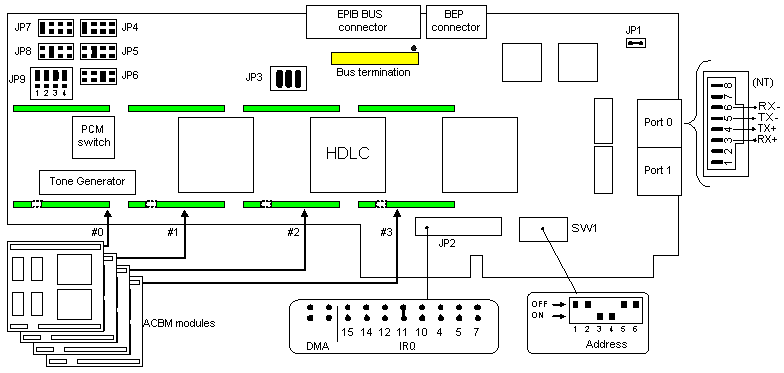
Figure 21. EPIB-Master Adapter.
If jumpers JP2-DMA are present, they don't have to be closed (installed).
The dip-switch SW1, as the figure shows, selects the 0xCC00 address: it must not be changed.
Jumpers JP3, JP4, JP5, JP6, JP7, JP8, JP9 always have to be installed as shown in figure; in the future, welded wires may replace them.
For correct jumpers/switches configuration, it also depends on the software one, refer to the chapter Ports numbering and adapters configuration.
![]() The EPIB bus termination must be plugged in only if there are not other adapters connected to the EPIB bus.
The EPIB bus termination must be plugged in only if there are not other adapters connected to the EPIB bus.

The ISDN EPIB Slave adapter provides the following services and it has the following interfaces:
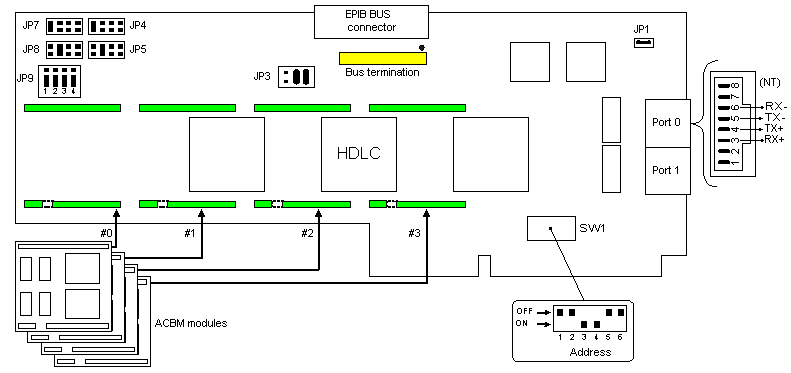
Figure 22. EPIB-Slave Adapter.
The dip-switch SW1, as the figure shows, selects the 0xCC00 address: it must not be changed.
Jumpers JP3, JP4, JP5, JP7, JP8 always have to be installed as shown in figure; in the future, welded wires may replace them.
For correct jumpers/switches configuration, it also depends on the software one, refer to the chapter Ports numbering and adapters configuration.
![]() The EPIB bus termination must be plugged in only if the adapter is the last one on the EPIB bus.
The EPIB bus termination must be plugged in only if the adapter is the last one on the EPIB bus.
![]() If the BEP Master is not connected to the EPIB master, the jumper block JP9 have to be installed as
shown in figure, otherwise JP9/2 and JP9/3 have to be opened.
The following table clearly shows the two different configurations:
If the BEP Master is not connected to the EPIB master, the jumper block JP9 have to be installed as
shown in figure, otherwise JP9/2 and JP9/3 have to be opened.
The following table clearly shows the two different configurations:
| Internal line selection | JP9 | |||
|---|---|---|---|---|
| 1 | 2 | 3 | 4 | |
| Without BEP Master | • •┐ •┘ |
• •┐ •┘ |
• •┐ •┘ |
• •┐ •┘ |
| With BEP Master | • •┐ •┘ |
• • • |
• • • |
• •┐ •┘ |

![]() EXP adapters numbering doesn't refer only to a jumper/switches configuration, but to a real hardware
difference. The User should pay a lot of attention when requests a new adapter and installs it.
EXP adapters numbering doesn't refer only to a jumper/switches configuration, but to a real hardware
difference. The User should pay a lot of attention when requests a new adapter and installs it.
EXP adapters, available in the "voice" and "voice/data" versions, provides the following services and interfaces:
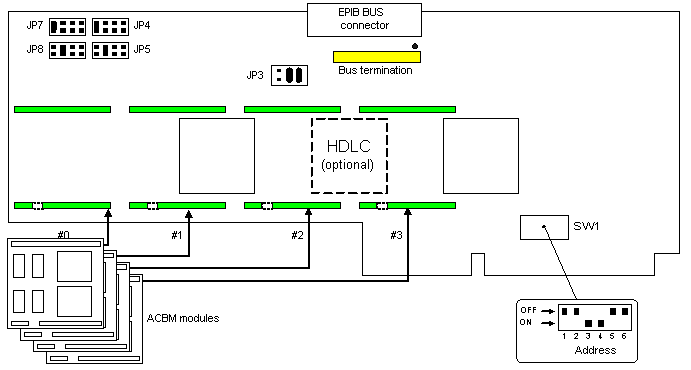
Figure 23. EXP Adapter.
The dip-switch SW1, as the figure shows, selects the 0xCC00 address: it must not be changed.
Jumpers JP3, JP4, JP5, JP7, JP8 always have to be installed as shown in figure; in the future, welded wires may replace them.
For correct jumpers/switches configuration, it also depends on the software one, refer to the chapter Ports numbering and adapters configuration.
![]() The EPIB bus termination must be plugged in only if the adapter is the last one on the EPIB bus.
The EPIB bus termination must be plugged in only if the adapter is the last one on the EPIB bus.

![]() Installation of BEP system requires the presence of the EPIB system; in fact, the BEP Master
adapter must be connected to the EPIB Master one, through the suitable cable.
Installation of BEP system requires the presence of the EPIB system; in fact, the BEP Master
adapter must be connected to the EPIB Master one, through the suitable cable.
![]() If the EPIB system is expanded by using the BEP Master, it won't be possible anymore to use the first
port on the EPIB Slave.
If the EPIB system is expanded by using the BEP Master, it won't be possible anymore to use the first
port on the EPIB Slave.
The ISDN BEP Master adapter provides the following services and it has the following interfaces:
At the most, only one BEP Master adapter can be placed in each Abilis CPX, the expansion is made connecting to it at most 3 BEP Slave.
The most complex allowed configuration of the EPIB/EXP/BEP system which uses the "full-optional" EXP adapters is:
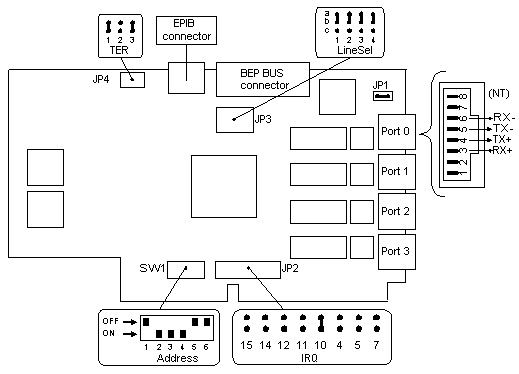
Figure 24. BEP-Master adapter.
The dip-switch SW1, as the figure shows, selects the 0xCE00 address: it must not be changed.
For correct jumpers/switches configuration, it also depends on the software one, refer to the chapter Ports numbering and adapters configuration.
| Internal line selection | JP3 | ||||||||
|---|---|---|---|---|---|---|---|---|---|
| 1 | 2 | 3 | 4 | 1 | 2 | 3 | 4 | ||
| BEP Master | a-b | a-b | a-b | a-b | •┐ •┘ • |
•┐ •┘ • |
•┐ •┘ • |
•┐ •┘ • | |
| Terminations on the BEP bus | JP4 | ||
|---|---|---|---|
| 1 | 2 | 3 | |
| only BEP Master | CL | op | CL |
| At least one Slave is present | op | op | CL |
The JP4 jumpers group allows plugging the suitable terminations on the "BEP bus".
In order to avoid problems, always check that:
On the contrary the EPIB/EXP/BEP system could have irregular behaviours, such as:

![]() BEP adapters numbering do not only refer to a jumper/switches configuration, but to a real hardware
difference. The User should pay a lot of attention when requests a new adapter and installs it.
BEP adapters numbering do not only refer to a jumper/switches configuration, but to a real hardware
difference. The User should pay a lot of attention when requests a new adapter and installs it.
![]() Even if it is possible, it highly recommended to avoid the intallation of adapters in discontinue order
(e.g.. Master + Slave 2). Instructions about BEP system configuration have been simplified by the sequential
installation of the Slave adapters.
Even if it is possible, it highly recommended to avoid the intallation of adapters in discontinue order
(e.g.. Master + Slave 2). Instructions about BEP system configuration have been simplified by the sequential
installation of the Slave adapters.
ISDN BEP Slave adapter provides the following services and interfaces:
In each Abilis CPX it is not possible to install at the same time two or more BEP Slave adapters with the same numbering.
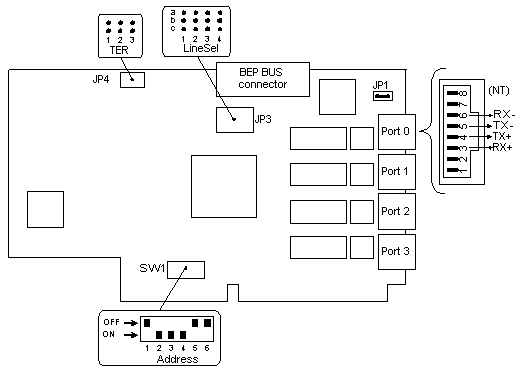
Figure 25. BEP-Slave Adapter.
The dip-switch SW1, as the figure shows, selects the 0xCE00 address: it must not be changed.
| Internal line selection | JP3 | ||||||||
|---|---|---|---|---|---|---|---|---|---|
| 1 | 2 | 3 | 4 | 1 | 2 | 3 | 4 | ||
| Master | a-b | a-b | a-b | a-b | •┐ •┘ • |
•┐ •┘ • |
•┐ •┘ • |
•┐ •┘ • | |
| Slave 1 | b-c | a-b | a-b | a-b | • •┐ •┘ |
•┐ •┘ • |
•┐ •┘ • |
•┐ •┘ • | |
| Slave 2 | a-b | b-c | b-c | b-c | •┐ •┘ • |
• •┐ •┘ |
• •┐ •┘ |
• •┐ •┘ | |
| Slave 3 | b-c | b-c | b-c | b-c | • •┐ •┘ |
• •┐ •┘ |
• •┐ •┘ |
• •┐ •┘ | |
Internal lines selection depends only on the adapter itself and not on the others BEP adapters in use. Usually the factory ships the adapter with the right setting for the JP3 jumper, however the user can quickly check it by reading the previous table.
| BEP installed adapters | Adapter | JP4 | ||
|---|---|---|---|---|
| 1 | 2 | 3 | ||
| Master + Slave 1 | Master | op | op | CL |
| Slave 1 | CL | op | op | |
| Master + Slave 1 + Slave 2 | Master | op | op | CL |
| Slave 1 | CL | op | op | |
| Slave 2 | CL | op | op | |
| Master + Slave 1 + Slave 2 + Slave 3 | Master | op | op | CL |
| Slave 1 | CL | op | op | |
| Slave 2 | op | op | op | |
| Slave 3 | CL | op | op | |
In case of emergency, that is when in the installed BEP system an intermediate adapter gets bad, it is possible to remove it, temporarily adapt the terminations and obviously modify the software configurations deactivating all its ports.
It is not recommended to use such configurations systematically, but only in case of real emergency.
| BEP installed adapters | Adapter | JP4 | ||
|---|---|---|---|---|
| 1 | 2 | 3 | ||
| Master + Slave 2 | Master | CL | op | CL |
| Slave 2 | CL | op | op | |
| Master + Slave 3 | Master | CL | op | CL |
| Slave 3 | CL | op | op | |
| Master + Slave 2 + Slave 3 | Master | CL | op | CL |
| Slave 2 | op | op | op | |
| Slave 3 | CL | op | op | |
| Master + Slave 1 + Slave 3 | Master | op | op | CL |
| Slave 1 | CL | op | op | |
| Slave 3 | CL | op | op | |

For successfully run the EBIB system, the adapters must be plugged in following simple and precise rules. Particularly, they must be plugged sequentially starting from the Master one.
Violation of these rules will surely cause irregular behaviours, such as:
The following figure gives some hints to follow and some to avoid.
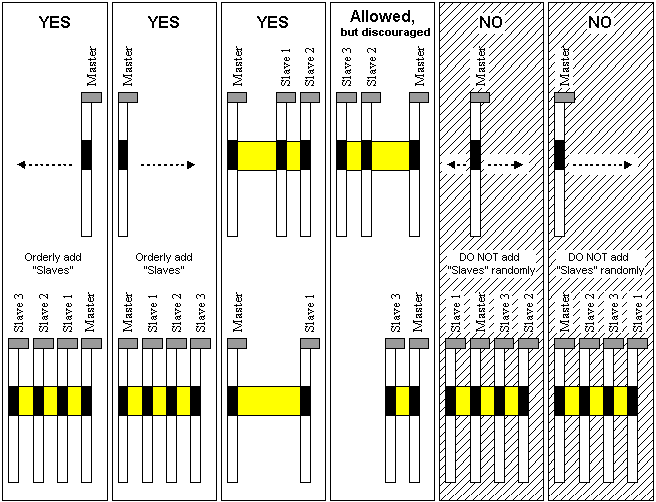
Figure 26. Placement examples of the EBIB adapters.

EPIB Master adapters, Slave and EXP can be installed in a more flexible way than the EBIB ones; however it is always needed to follow two rules:
If the user wants to add BEP adapters, he has to connect the EPIP Master to the BEP Master through the suitable cable; for the BEP adapters, it is nedded to follow the same rules of the EBIB ones (see Rules for the correct placement of the EBIB adapters).
![]() Explanations and examples made for the EBIB adapters can be applied to the BEP ones.
Explanations and examples made for the EBIB adapters can be applied to the BEP ones.
Violation of these rules will surely cause irregular behaviours, such as:
The following figure gives some hints to follow and some to avoid.
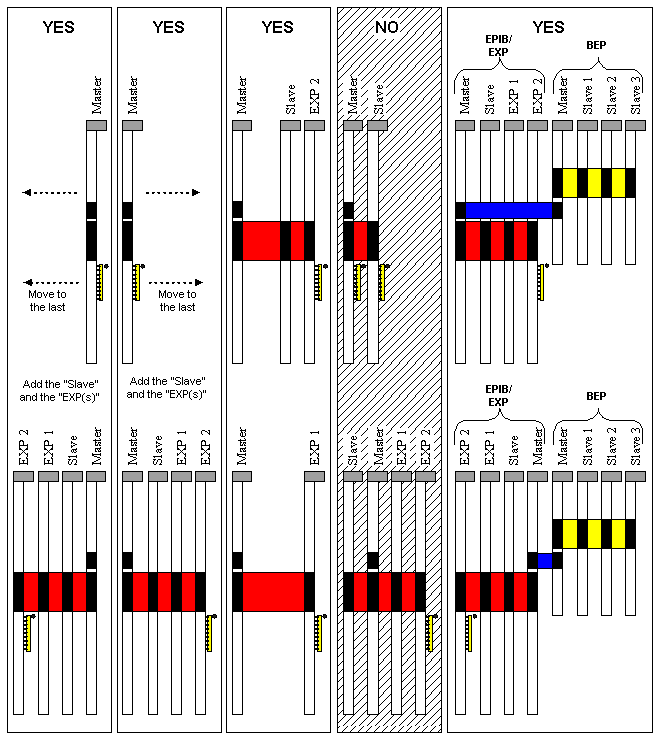
Figure 27. Placement examples of EPIB/EXP/BEP adapters.